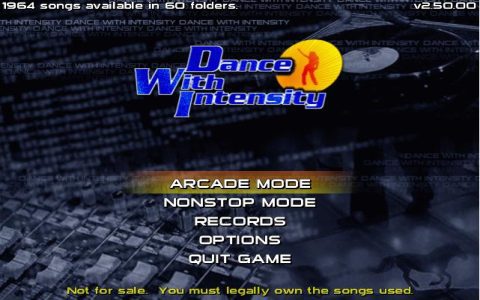The Dance Dance Revolution (DDR) screen serves as the primary visual interface for the player, delivering all critical information necessary for gameplay. Its design and clarity are paramount for player performance and engagement.
Core Visual Components
The DDR screen meticulously displays several key elements that players interact with or monitor continuously:
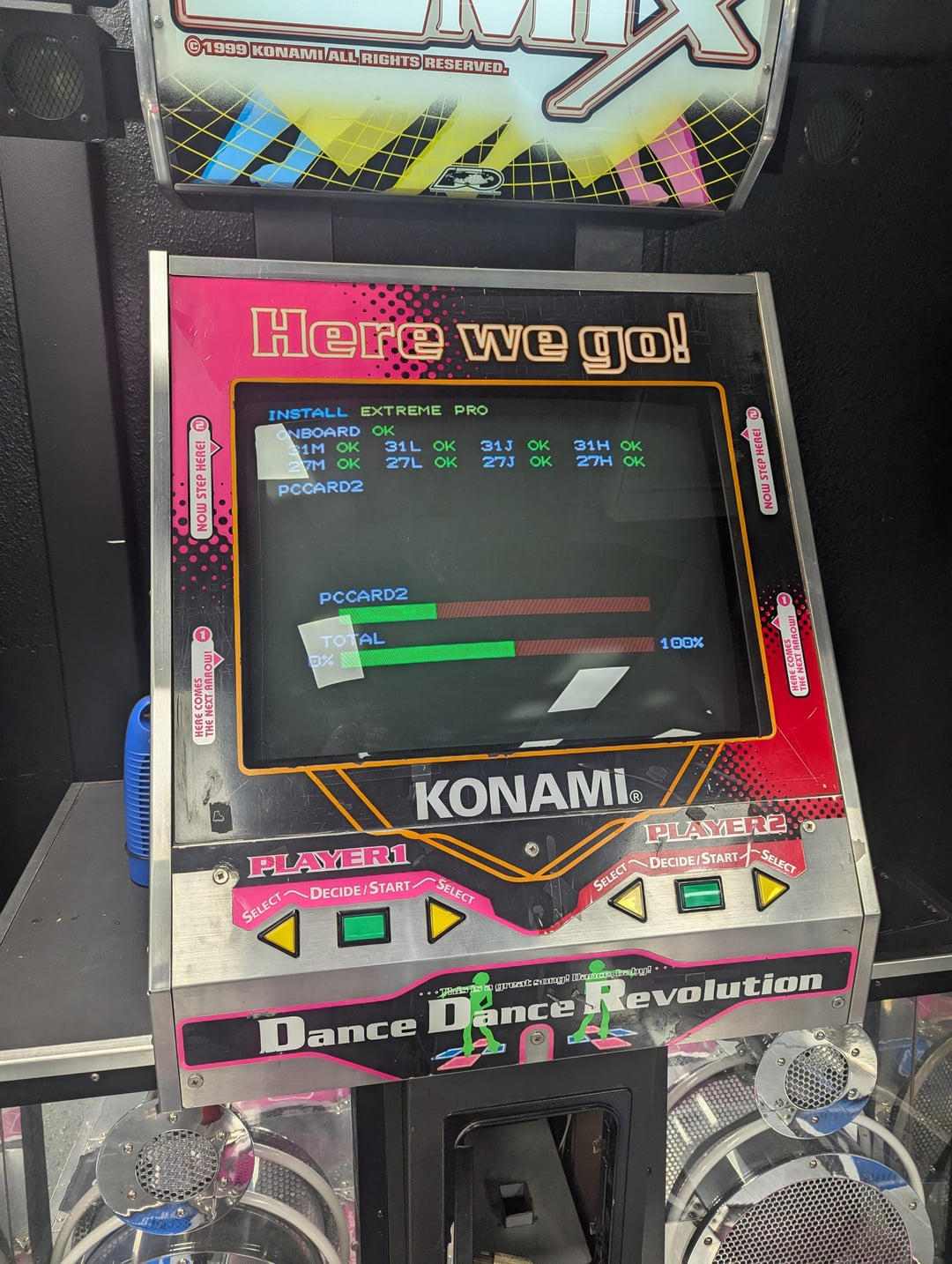
- Arrow Stream: This consists of colored arrows (typically Up, Down, Left, Right) that scroll on screen, synchronized with the music's rhythm. Players must step on the corresponding dance pad sensors when these arrows align with their targets.
- Receptors (Target Arrows/Step Zone): These are static arrow outlines, usually positioned at the top or a designated judgment line on the screen. Scrolling arrows must align with these receptors for a successful step.
- Judgment Text: Instant feedback on timing accuracy. Common judgments include Perfect, Great, Good, Almost (or Boo/Miss), and Miss (or O.K. for Freeze Arrows).
- Life Bar (Dance Gauge): A visual representation of the player's performance. Successful steps increase or maintain the gauge, while misses or poor timing deplete it. If emptied, the game may end prematurely.
- Score Display: Shows the player's cumulative points, which are awarded based on timing accuracy and combos.
- Combo Counter: Tracks the number of consecutive successfully timed steps (Great or better). A higher combo often leads to score bonuses.
Gameplay Information Display
Beyond interactive elements, the screen provides essential contextual information:
- Song Title and Artist: Clearly displayed, usually before and during gameplay.
- Difficulty Level: Indicates the selected chart's difficulty (e.g., Beginner, Basic, Difficult, Expert, Challenge).
- BPM (Beats Per Minute): Shows the tempo of the current song, which can be constant or variable.
- Modifiers: Icons or text indicating active game modifiers (e.g., arrow speed, appearance, scroll direction).
Background and Aesthetic Elements
While secondary to core gameplay information, background elements contribute to the experience:
- Background Animations (BGAs): Full-motion videos or animations that play behind the arrow stream. These are designed to enhance the song's theme but must not obscure crucial gameplay elements.
- Character Dancers: In some versions, animated characters dance on screen, reacting to player performance.
Design Principles and Evolution
Effective DDR screen design prioritizes clarity, readability, and responsiveness. Arrows must be distinct, the judgment line clear, and feedback immediate. Over iterations of the game, UI layouts have been refined for better information hierarchy and to accommodate higher screen resolutions and different aspect ratios. The introduction of new arrow types, like Freeze Arrows and Shock Arrows, also necessitated UI adaptations to clearly convey their mechanics to the player. The goal remains to provide an intuitive interface that allows players to focus on the rhythm and their physical execution.