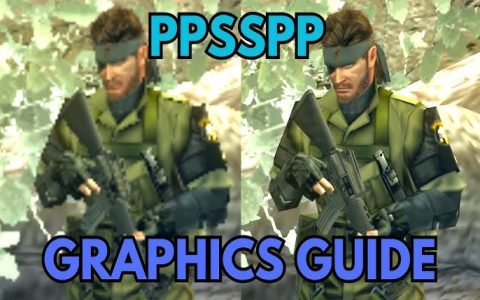Emulating the Metal Gear Solid Series
Emulating the Metal Gear Solid (MGS) series allows players to experience these iconic stealth-action titles on various platforms, primarily personal computers and mobile devices. Successful emulation depends on the specific game, the chosen emulator, and the host system's capabilities.
PlayStation (PS1) Emulation
The original Metal Gear Solid is emulated via PlayStation 1 emulators.

- Emulator: DuckStation is highly recommended for its accuracy, performance, and comprehensive feature set. ePSXe is another long-standing option.
- Requirements: A PlayStation 1 BIOS file and a game image (typically in .bin/.cue or .iso format) are necessary.
- Performance: Generally excellent on modern hardware, offering a stable experience.
PlayStation 2 (PS2) Emulation
Key titles such as Metal Gear Solid 2: Sons of Liberty and Metal Gear Solid 3: Snake Eater (including its Subsistence version) are playable through PS2 emulation.
- Emulator: PCSX2 is the primary and most developed emulator for PlayStation 2 games.
- Requirements: A PlayStation 2 BIOS file and game images (typically .iso format) are essential.
- Performance: PS2 emulation can be CPU-intensive. Performance varies based on the specific game and system hardware. Proper configuration of PCSX2 settings is crucial for optimal play.
PlayStation Portable (PSP) Emulation
Several MGS titles were released for the PSP, including Metal Gear Solid: Peace Walker, Metal Gear Solid: Portable Ops, and the Metal Gear Ac!d series.
- Emulator: PPSSPP is a highly compatible and performant PSP emulator available on a wide array of platforms, including Windows, macOS, Linux, Android, and iOS.
- Requirements: Game images (typically in .iso or .cso format). A BIOS file is not generally required for PPSSPP.
- Performance: Excellent on most modern devices, often allowing for enhanced resolutions and graphical improvements.
Nintendo GameCube Emulation
The remake, Metal Gear Solid: The Twin Snakes, originally released for the GameCube, can be played using GameCube emulators.
- Emulator: Dolphin is the leading emulator for GameCube and Wii titles, known for its high compatibility and feature set.
- Requirements: Game images (e.g., .iso, .gcm, .nkit format).
- Performance: Runs well on mid-range to high-end systems, with options for upscaling and other enhancements.
PlayStation 3 (PS3) Emulation
Metal Gear Solid 4: Guns of the Patriots, a PS3 exclusive, is accessible through PS3 emulation.
- Emulator: RPCS3 is an open-source PlayStation 3 emulator under active development.
- Requirements: Official PS3 firmware (which must be installed within the emulator) and game files (either as a disc image or installed package).
- Performance: PS3 emulation is very demanding on CPU resources. Compatibility and performance for MGS4 have improved significantly but can vary. Consulting the RPCS3 compatibility list for current status and recommended settings is advised.
MSX2 Emulation
The foundational titles, Metal Gear and Metal Gear 2: Solid Snake, were originally released on the MSX2 computer platform.
- Emulators: blueMSX and openMSX are well-regarded MSX2 emulators that accurately run these classic games.
- Requirements: Appropriate MSX2 BIOS/firmware files and game ROMs are needed.
Game Boy Color Emulation
Metal Gear Solid (known internationally as Metal Gear: Ghost Babel) for the Game Boy Color can also be emulated.
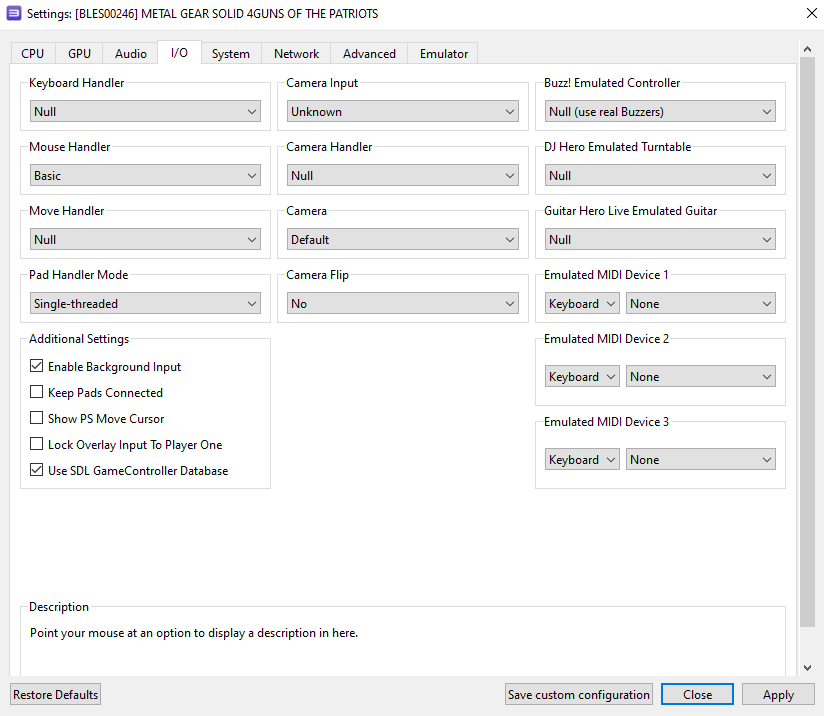
- Emulators: mGBA or SameBoy are excellent choices, offering high accuracy GBC emulation.
- Requirements: A game ROM file (typically .gbc format).
General Considerations for Emulation
For all emulation endeavors, users are responsible for legally obtaining any required BIOS files and game images (ROMs/ISOs). Emulator settings, such as graphics rendering APIs (e.g., Vulkan, DirectX, OpenGL), audio plugins, and controller configurations, often require adjustment to achieve optimal performance and user experience for specific Metal Gear Solid titles.