Emulation Essentials for Metal Gear Solid
Playing Metal Gear Solid (MGS) via emulation requires a PlayStation (PS1) emulator and a digital copy of the game. This guide provides key information for a smooth experience.
Recommended Emulators
Several emulators offer excellent PS1 compatibility and performance for MGS:

- DuckStation: Highly recommended for its accuracy, performance, and extensive features.
- ePSXe: A long-standing emulator with good compatibility, though configuration can be more involved for newcomers.
- RetroArch (Beetle PSX/HW Core): A versatile front-end with highly accurate PS1 cores. The Beetle PSX HW core offers hardware-accelerated rendering options.
Core Requirements
To play MGS on an emulator, you will typically need:
- A PS1 BIOS file: This firmware is crucial for the emulator to function. Different regions (e.g., USA, Japan, Europe) have corresponding BIOS files. Ensure you use one compatible with your game version. You must source these files legally.
- Metal Gear Solid Game ISO/ROM: A digital image of the game discs (e.g., .bin/.cue, .iso, .img). For legal emulation, you should own the original game. Multi-disc games like MGS can often be consolidated into a single .PBP file for convenience.
Emulator Configuration Tips
Proper configuration is key for an optimal MGS experience:
- Controller Setup: Configure your gamepad. MGS benefits significantly from analog controls (emulating a DualShock controller). Ensure your emulator recognizes and correctly maps the analog sticks and vibration, if supported.
- Graphics Settings:
- Resolution Upscaling: Many emulators allow internal resolution upscaling for sharper visuals than the original console.
- Aspect Ratio: Maintain the original 4:3 aspect ratio to avoid image stretching, unless widescreen patches are specifically used.
- Renderer: Choose between software (often more accurate) and hardware (e.g., Direct3D, OpenGL, Vulkan, for upscaling and potentially better performance) renderers if your emulator offers them.
- Audio Settings: Ensure audio plugins or output drivers are correctly configured for clear sound and to minimize latency.
- Memory Cards: Emulators simulate PS1 memory cards, typically as virtual files. Configure their paths and ensure they are working to save your in-game progress.
Metal Gear Solid Specific Considerations
- Disc Swapping: MGS is a multi-disc game. Emulators provide mechanisms to "swap discs" when prompted by the game. Familiarize yourself with your chosen emulator's disc-swapping procedure. Using the aforementioned .PBP format can simplify this by combining both discs into one file.
- Psycho Mantis Boss Fight: This iconic fight originally required players to switch their physical controller to port 2 to prevent Mantis from "reading your mind." Most emulators allow you to virtually switch controller ports within their input settings.
- Performance: While MGS is not overly demanding by modern standards, ensure your system meets the emulator's recommended specifications, especially if using features like resolution upscaling or demanding shaders.
- Save States vs. In-Game Saves: Emulators offer save states, allowing you to save and load at any point. While convenient, it is also highly recommended to use MGS's in-game save system via the virtual memory cards for greater reliability and to avoid potential compatibility issues with game-specific events.