Accessing Your Guild Hall in ESO
Traveling to your guild's designated hall in Elder Scrolls Online can be done through a few primary methods, assuming your guild has established one.
1. Via the Guild Menu (Designated Hall)
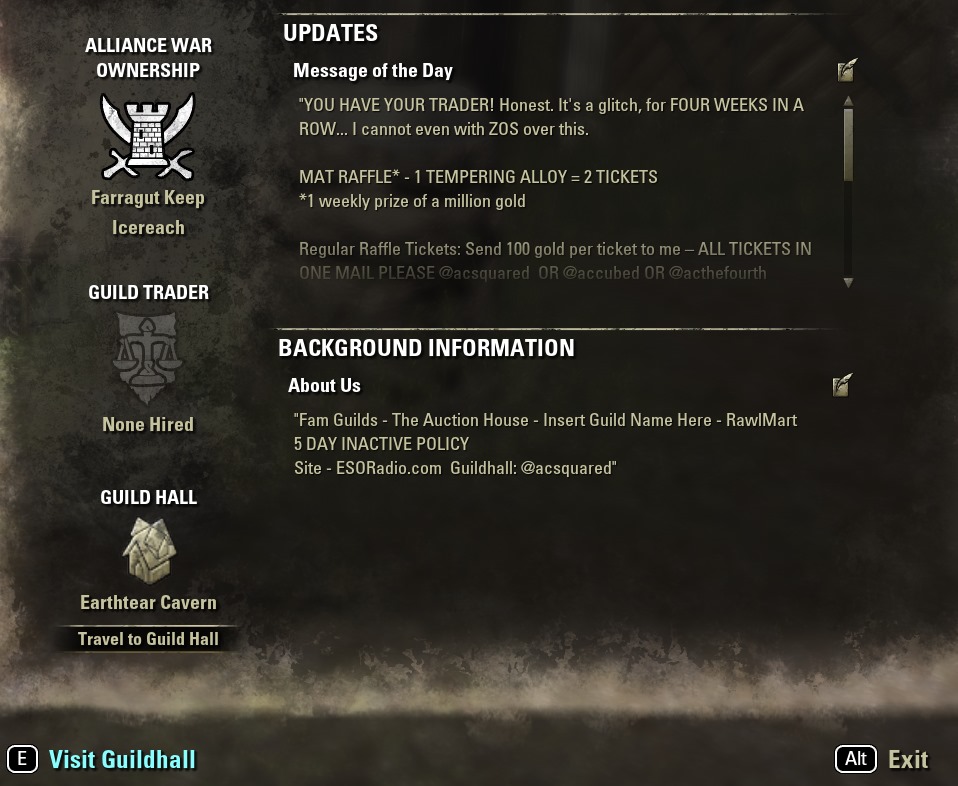
- Open the Guild interface (default key 'G' on PC, or navigate via the main menu on consoles).
- Select the specific guild whose hall you wish to visit from your list.
- Navigate to the guild's main page, often labeled "Overview" or "Home".
- If the guild has set a player house as their official Guild Hall (by designating it as the guild's "Primary Residence"), you will usually find a button such as "Visit Guild Hall" or "Travel to Primary Residence". Clicking this will teleport you directly to the entrance.
2. Traveling to a Guild Member Inside the Hall
- Open the Guild interface.
- Select the relevant guild.
- Go to the "Roster" tab.
- Look through the list of online members. Their current location will be displayed. Find a member whose location indicates they are in the Guild Hall (this will often be the name of the specific player house, e.g., "Grand Topal Hideaway," "Hunding's Palatial Hall").
- Select that member's name from the roster.
- Choose the "Travel to Player" option. This will teleport you to their current location, which is inside the Guild Hall.
Important Considerations:
- You must be a member of the guild to access its hall through these methods.
- The guild must have a player-owned house designated as its official Guild Hall for the direct "Visit Guild Hall" option to be available.
- If you have previously visited the specific house that serves as the Guild Hall, it might also appear in your "Collections" -> "Housing" tab, allowing direct travel if you have the appropriate permissions (usually set by the homeowner/guild).