Toggling Helmet Visibility
In Rogue Trader, you can choose to hide your character's helmet for aesthetic purposes while still retaining all its associated stats and bonuses. This is a common feature allowing players to see their character's face without sacrificing protection.
How to Hide/Show Helmets:
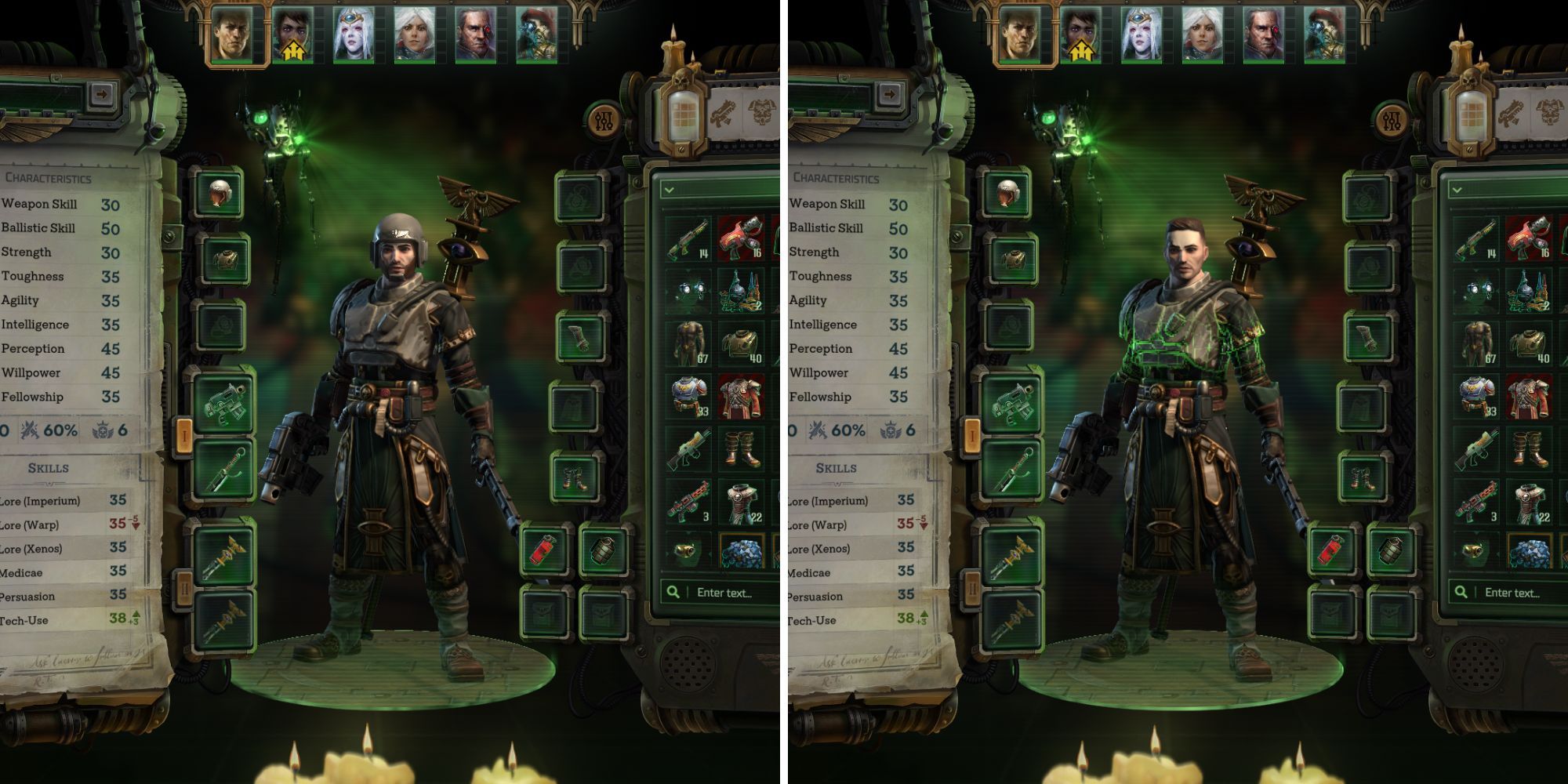
The option to toggle helmet visibility is typically found within the character's inventory or equipment screen.
- Navigate to the inventory screen for the specific character whose helmet you wish to manage.
- Locate the headgear slot where the helmet is equipped.
- You will usually find a small icon, often resembling an eye or a checkbox, directly on or adjacent to the helmet slot.
- Clicking this icon will toggle the helmet's visibility. When hidden, the helmet will not appear on the character model in the game world or in cutscenes, but its stats and effects will remain active.
This functionality is character-specific, meaning you can choose to show or hide helmets for each party member individually.